RISE is pleased to introduce Medicare Minutes, a seven-part blog series by industry expert Rafael Gonzalez that features news of interest to the Medicare Secondary Payer industry. This first installment focuses on the accessibility of open debts reports.
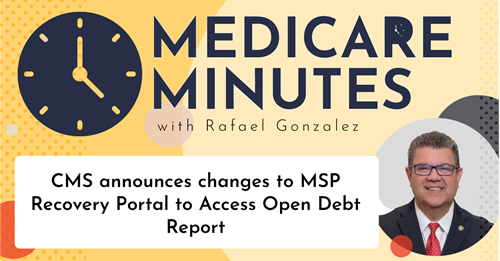
On Monday October 7, the Centers for Medicare & Medicaid Services (CMS) published Version 4.7 of the Medicare Secondary Payer Recovery Portal (MSPRP) User Guide, announcing primary payers’ access to the Commercial Repayment Center (CRC) Open Debt Report (ODR). As a result, applicable plans will once again have access to an official list of their conditional payment debts with a balance greater than zero. This should help to facilitate tracking, management, and ultimately resolution of recovery debts with the CRC.
Non-Group Health Plans Insurer Open Debt Reports now available
Back by popular demand, CMS recently announced accessibility to ODRs once again. Available to primary payers by the previous CRC contractor, ODRs became a valuable tool for applicable plans to keep track of their outstanding recovery debts. When the new CRC contract was awarded, the ODRs stopped. Primary payers asked repeatedly for their return, only to be told such reports were no longer available. However, primary payers continued to request these, indicating how helpful they were in tracking and ultimately resolving conditional payments recovery debts.
Of significance to the Medicare Secondary Payer (MSP) industry is the fact that the MSPRP Welcome Page now includes a link to the ODR page; which displays an on-demand (with data refreshed nightly) report showing the status for open debts for Non-Group Health Plans (NGHP) insurer-debtor cases. The link and report, visible and available to Account Managers (AMs) only, is created per Account ID and displays case data when the account balance is greater than $0 and the Account ID is linked to the debtor.
Chapter 6 and Chapter 12 of the User Guide
Chapter 6 of the User Guide, titled Accessing the MSPRP, includes Section 6.1.1, which addresses Account Manager and Account Designee Home Page. This subsection has now been amended to include that the “Open Debt Report shows the status for open debts on-demand (with data updated nightly) for NGHP insurer-debtor cases. The Report is visible and available to AMs only and is created per Account ID on cases that carry an accounts receivable (AR) balance of greater than zero.”
Chapter 12 of the User Guide, titled Case Listing, includes Section 12.3, which addresses view of the Open Debt Report. This subsection has now been amended to include that the “Open Debt Report page shows the status for open debts on-demand (with data refreshed nightly), for Non-Group Health Plans (NGHP) insurer-debtor cases. The report is created per Account ID and is visible and available to AMs only. For cases to appear on the report, the account balance must be greater than zero and your Account ID must be linked to the debtor on the case. Otherwise, the report will be blank when displayed. All information is read-only. The report will display a maximum of 1000 cases.”
The MSP Recovery Portal
The MSP Recovery Portal (MSPRP) is a “secure web-based application that provides attorneys, representatives, beneficiaries, insurers, claimants, and recovery agents the ability to access and update certain Medicare Secondary Payer (MSP) case-specific information. Cases can come from the Benefits Coordination & Recovery Center (BCRC) and from the Commercial Repayment Center (CRC).”
Unless previously registered, all users are directed to the MSPRP URL to register for a MSPRP account. In other words, just because you may already be the AM for your registered Responsible Reporting Entity (RRE), or may be an user of the other Coordination of Benefits Secure Website (COBSW) applications, such as the Section 111 COBSW, the Workers’ Compensation Medicare Set-Aside Arrangement Portal (WCMSAP), and the Commercial Repayment Center Portal (CRCP), you must still register for the MSPRP account.
MSPRP account types and account users
There are two types of MSPRP accounts: Corporate and Representative. Account types are mutually exclusive and require registration on the MSPRP. An MSPRP user can be defined as one of three possible roles: Account Representative, Account Manager, or Account Designee.
An Account Representative is the individual who has the legal authority to bind the company to the contract and terms of MSPRP requirements and processing. Your Account Representative has ultimate accountability for the company’s compliance with MSPRP requirements and must approve the organization’s profile during the initial account setup and through any subsequent changes.
An Account Manager is the individual who controls the administration of an organization’s account and manages cases, which includes managing access to case information. The Account Manager is a registered user of the system.
An Account Designees, invited by the Account Manager to participate, may submit new case requests, view/manage cases that are associated with the account, and remove cases from the Case Listing page. Corporate accounts may have up to 200 Account Designees associated with one MSPRP account; Representative accounts may have up to five.
Only Account Managers will be able to access the ODR
Account Manager responsibilities include registering on the MSPRP, obtaining a login ID and password, and completing account setup. For Representative accounts, reviewing, signing, and returning the Profile Report upon its receipt in order to be granted access to all MSPRP functionality. For corporate accounts, the Account Manager will only be granted access after the Profile Report is signed and returned by the Account Representative.
Account Managers can invite other users to register on the MSPRP and function as Account Designees for a specific account, can grant/add an Account Designee’s access to a case, can revoke/remove an Account Designee’s access to a case and/or an entire MSPRP account, can remove a case(s) from the account, can report a case on behalf of a beneficiary or an insurer, and can now view the CRC NGHP ODR.
Steps for AM to view the ODR
Once registered as an approved user, and declared AM of the MSPRP account, for an Account Manager to be able to view the ODR, he/she must:
- Log into MSPRP, the Account List page should appear.
- From the Account List page, click on an Associated Account ID. The Welcome page should appear.
- Click on the ODR link.
- The ODR should appear. It will display up to 1,000 cases.
- To narrow down the results, enter a demand date range and click Search.
- To export the list to Excel, click Export to Excel.
- Click Cancel to return to the MSPRP Welcome page.
The ODR to provide Account Managers with specific information
The ODR should provide AMs with detailed CRC conditional payment demand status, including the following:
|
Field |
Description |
||||
|
Case ID |
The unique case identifier assigned by CMS. |
||||
|
Insurer Name |
The name of the insurer associated with a case. |
||||
|
Insurer TIN |
The insurer Tax Identification Number (TIN). |
||||
|
RRE ID |
The Responsible Reporting Entity (RRE) ID number. |
||||
|
Recovery Agent/TPA Name |
The name of the Recovery Agent or the Third-Party Administrator (TPA). Note: This field may be blank. |
||||
|
Beneficiary First Name |
The first name of the beneficiary listed on the case. |
||||
|
Beneficiary Last Name |
The last name of the beneficiary listed on the case. |
||||
|
Demand Letter ID |
The Demand letter or correspondence ID. |
||||
|
Demand Letter Date |
The date on the Demand letter (mm/dd/yyyy) |
||||
|
Insurance Claim Number |
The Insurance Claim Number provided by the case lead, if available. Otherwise, the field will be blank. |
||||
|
Original Demand Amount |
The Original Demand Amount sent by CMS. |
||||
|
Current HIGLAS Amount |
The current debt amount as reported by the Healthcare Integrated General Ledger Accounting System (HIGLAS). |
||||
|
Current Status of Debt |
The Current Status of the Debt as reported by HIGLAS. |
||||
On Monday October 7, CMS published Version 4.7 of the MSPRP User Guide, announcing primary payers’ access to the CRC ODR. Although originally available to primary payers, ODRs became unavailable about two years ago. As a result of applicable plans’ continued requests, CMS will now make them available to AMs only, for insurer conditional payment debts with a balance greater than zero.
For the latest on Medicare Secondary Payer issues, see the agenda for the Medicare Secondary Payer Master Class, Feb. 3-4, 2020, in Jacksonville, Fla.
About the author
Rafael Gonzalez, Esq. is president of UnitedHealth Group/Optum’s Workers Compensation and Auto No-Fault Settlement Solutions and based in Tampa, Fla. With 35 years of social insurance experience, he oversees the organization’s mandatory reporting, conditional payments, and set aside allocation process and services. He blogs on liability, no-fault, workers’ compensation, social security, and Medicare/Medicaid issues at www.MedicareInsights.com. He speaks throughout the country on these substantive issues and is engaged in the workers’ compensation, social security, and Medicare/Medicaid legislative process at both the state and federal levels. He is active on social media, including LinkedIn, Twitter, Facebook, Instagram, and YouTube. He can be reached at rafael.gonzalez1@optum.com or at 813.967.7598.

